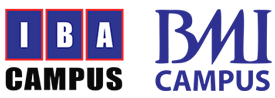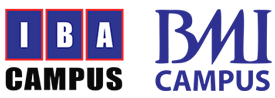- Home
-
Programmes
Masters Degree Programs
Bachelor Degree Programs
Diploma Programs
Foundation Diploma Programs
Professional Programs
Short Programs (Workshops)
-
Apply
Online course registrations are now available, to get all the latest IBA news and up coming course details please register.
- Study
-
Life at IBA
Information for new students
Facilities
Work and Career
Our campuses
Study abroad and exchange
Support services
- About Us
- Get in Touch